Read on to discover what’s new and how these updates can make a difference in your classroom!
Accessibility and Usability Updates
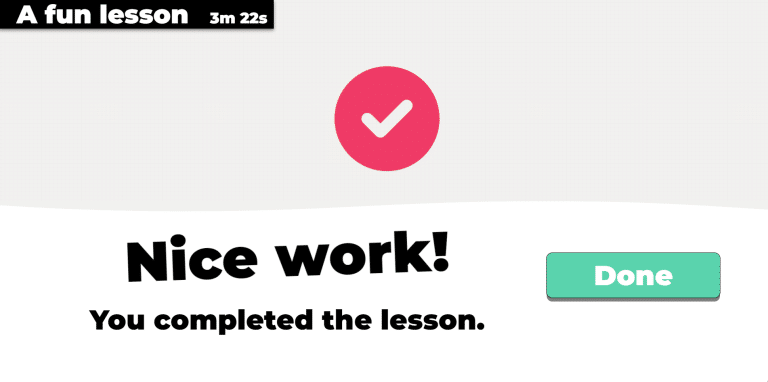
Simple Score Setting
Teachers and students love Typio for its fun, intuitive, and effective typing lessons. However, some teachers shared that their students felt discouraged by the detailed end-of-lesson score screen. To make typing more enjoyable, we’ve introduced a new Simple Score setting!
Simple Score removes the detailed coaching, Errors, WPM, and Accuracy stats. In their place Typio offers a simple, positive confirmation message when a lesson is completed. Teachers can still access full lesson scores in the Teacher Dashboard, providing a perfect balance between maintaining student morale and giving teachers the data they need for IEP reporting.
Screen Reader Mode Improvements
Typio, Typio Pro, and Braillio are self-voicing in the browser, eliminating the need for external assistive technology (AT). However, they can also be used with dedicated screen readers. Over the past school year, we collaborated with teachers and typists who rely on screen readers to enhance Typio’s compatibility with various AT tools.
As a result, Screen Reader Mode now saves across sessions on each device, we’ve streamlined Typio’s flow with external AT, and ensured that Typing Pet games are accessible to everyone.
For more details, check out our guide: Using Typio and Braillo with a screen reader.
Braille Hardware Support
In addition to enhancing Typio’s compatibility with screen readers, we’ve improved Braillio’s support for external braille devices. Users simply need to enable Braillio’s Screen Reader Mode and switch their hardware to Computer Braille input. Braillio will then work seamlessly with 6-cell braille typing devices.
While Braillio still supports simulated braille input on a standard QWERTY keyboard, our goal is to ensure students can learn braille typing on the devices they use daily.
General Updates
Technical Improvements
- ~50% faster app load time.
- ~50% Lower network usage.
- Free Type lessons now show in Results/Stats list.
- Score screen and Typing Pet notifications can sped up by pressing any key.
- General bug fixes.
iOS & Mac Updates
The Typio family of apps works seamlessly on nearly any device, including Chromebooks, Windows, Mac, iOS (iPad, iPhone), Android, Linux, and more. Supporting so many ecosystems means staying on top of updates for each. While iOS and Mac were already fully supported, we recently made background updates to resolve some visual and audio glitches. Apple users should now notice smoother visuals, snappier audio and all around improved performance.
Typing Pet Updates
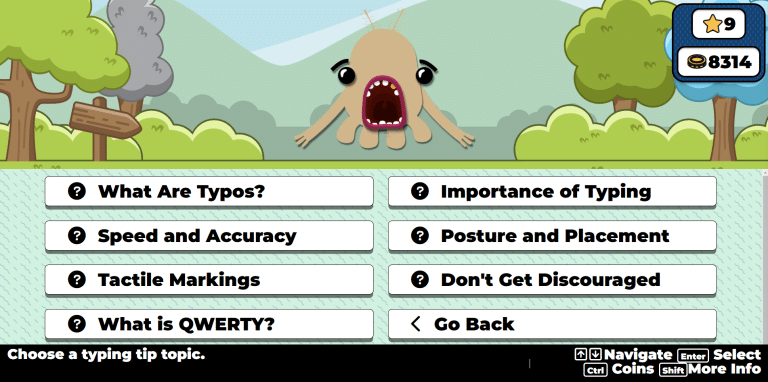
More Typing Tips
In a recent update, we added Typing Tips to Typio’s Typing Pets—what a combo! These tips were a big hit with teachers and students, so we’ve added even more. If you have tips that have helped your students, send them our way, and they might be included in Typio’s next update!
You can find Typing Tips by choosing Study in the Typing Pet menu.
Focused Training
We’ve introduced Typio Pro’s Focused Training lessons to Typing Pets! These lessons help students concentrate on specific areas of the keyboard, such as the left or right hand, home row, numbers, and more. Expect even more Focused Training lessons in the future.
You can find Focused Training by choosing Train from the Typing Pet menu.
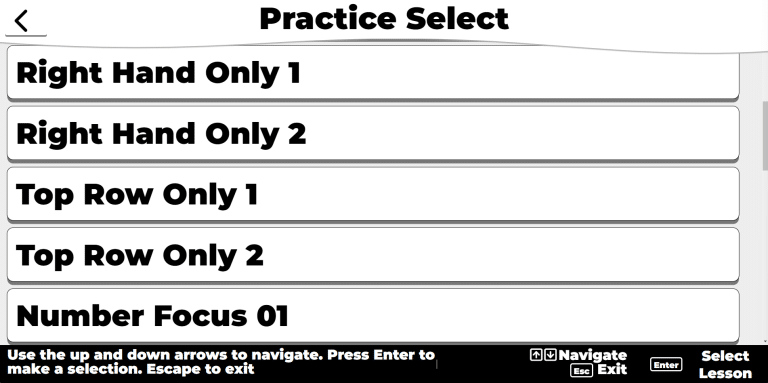
Typio Pro Updates
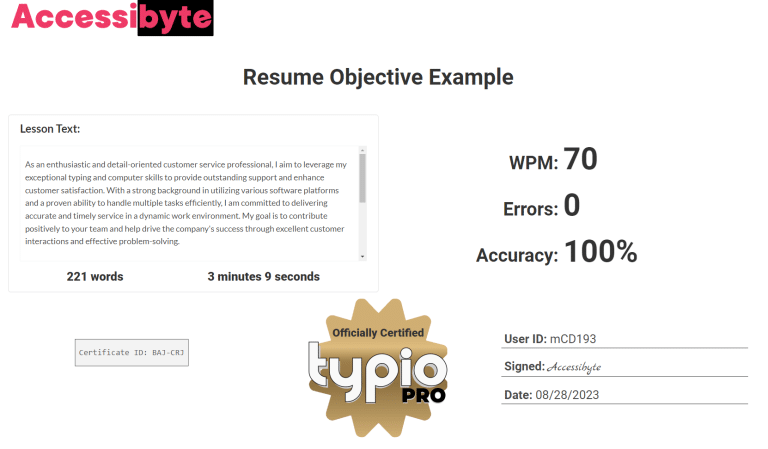
Lesson Certification
We’re excited to introduce a major new feature in Typio Pro—lesson certification! Typio Pro users can now choose to certify their typing lessons, receiving a certificate that verifies their achievement. The certificate displays the full lesson text, typing time, score, unique user ID, and date, all stamped with the official Typio Pro seal. This is a fantastic way to enhance resumes and job applications with officially verified typing skills.
Certified lessons can be easily shared via a certificate link, entering a Cert Code on our lesson certification page or by printing the certificate to paper or PDF.
Check out an example Lesson Certification by clicking this link or entering BAJ-CRJ on our lesson certification page.
More Professional Lessons
Typio Pro includes lessons that allow teens and adults to practice real-world typing skills. To further support our users, we’ve added 60 new professional lessons to Typio Pro. These lessons focus on key areas like:
- Job Inquiries
- Email Complain Responses
- Press Releases
- Catch-Up Emails
- Positivity
- Typing numbers
Pro Visual Update
Typio Pro users who rely on visuals will notice a sleeker user interface. We’ve preserved Typio’s highly visual, distraction-free design while making adjustments to better meet the needs of our Typio Pro typists. These enhancements ensure a more intuitive and efficient typing experience for all users.
What's Next
We’re passionate about making typing fun, easy, and effective for both teachers and students. With these updates, Typio, Typio Pro, and Braillio are better than ever—and we’re just getting started! We have more new releases planned this year than ever before, so stay tuned for even more exciting features and improvements.
To keep up with all things Accessibyte, follow us on social media and share our platform with anyone who could benefit from our accessible tools. Together, let’s make this the best school year yet!
