- Windows, Mac, Android, Chromebook
- Log in from the browser or install to your device
- Frequent live updates
- Typing Pets, Professional Lessons, study features
- Improved screen reader support
- Teacher Dashboard to remotely manage students
- Windows, Mac, Android, Chromebook
- Log in from the browser or install to your device
- Frequent live updates
- Typing Pets, Professional Lessons, study features
- Improved screen reader support
- Teacher Dashboard to remotely manage students
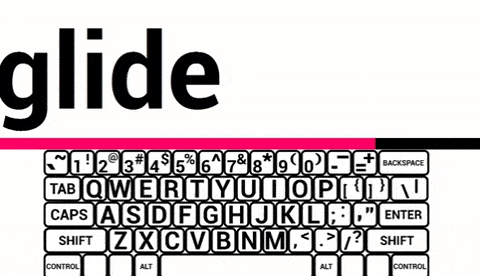
Typio is a customizable and interactive typing tutor
Make typing instruction easy with a highly visual and entirely audible learning environment
Accessible with or without vision
Visual Enhancements
- Visual highlight of typed letters.
- On-screen keyboard matches your students color settings.
- Choose from a variety of text sizes .
- Choose colors for text, backgrounds and accessories.
- Clean, simple and distraction-free user interface.
Audible Feedback
- Customize speed and pitch of various voices.
- Tons of fun sound effects!
- Audible presentation of typing prompt.
- Audible feedback of key presses.
- Designed to be used entirely without vision.
Built-In Accessibility
- Typio is an all-inclusive accessible program. No outside accessibility software is required!
- Great solution for users who have difficulty with more advanced adaptive software.
- Can be used as a teaching tool for understanding basic computer concepts.
How to teach with Typio
Individualize for your Students
Customize visual, audible and program settings to meet the needs of your student. Typio is designed to make learning easier.
Set Student Goals
Easily set each student’s speed and accuracy goals. Typio will automatically advance once those goals are met.
Empower Learning
The interface is simple and easy to understand. All your student needs for independence are up, down, enter and escape!
A spectrum of typing tools
Progress Mode
Practice Mode
Review the included lessons to increase your score or type custom lessons. Custom lessons are easy to create. Simply type whatever you want or copy and paste text from other sources!
Mini Review
A fast and fresh way to practice. Users are given 10 random typing prompts focused on the most recently learned key. Keep practicing without burning out!
Explore Mode
Press any key on the keyboard to hear what it is. It’s also displayed visually along with an on-screen keyboard that lights up as you type!
Free Type Mode
Fun Sound Effects
- Each student profile can choose their own sound scheme.
- Add a little fun to typing with ninja, fantasy, space, musical or basic sounds.
- Uniform sound cues help guide students through the program.
Made for teacherd by teachers
Designed by Teachers
- Designed and developed by an AT instructor instructor (MSEd., COMS, CVRT, CATIS).
- Tested by Teachers of the Visually Impaired (TVI’s) and other Special Education teachers.
- Fine-tuned to meet teacher recommendations and student needs.
Statistics
- Typio is great for keeping track of student progress and crafting IEP goals.
- Words-per-minute, Accuracy and key combo shared after each lesson.
- Detailed reports are automatically saved, ready for printing or sharing.
- Check past lessons, view averages and keep record of Free Type sessions.
Let Typio teach the most important computer skill of all: typing!
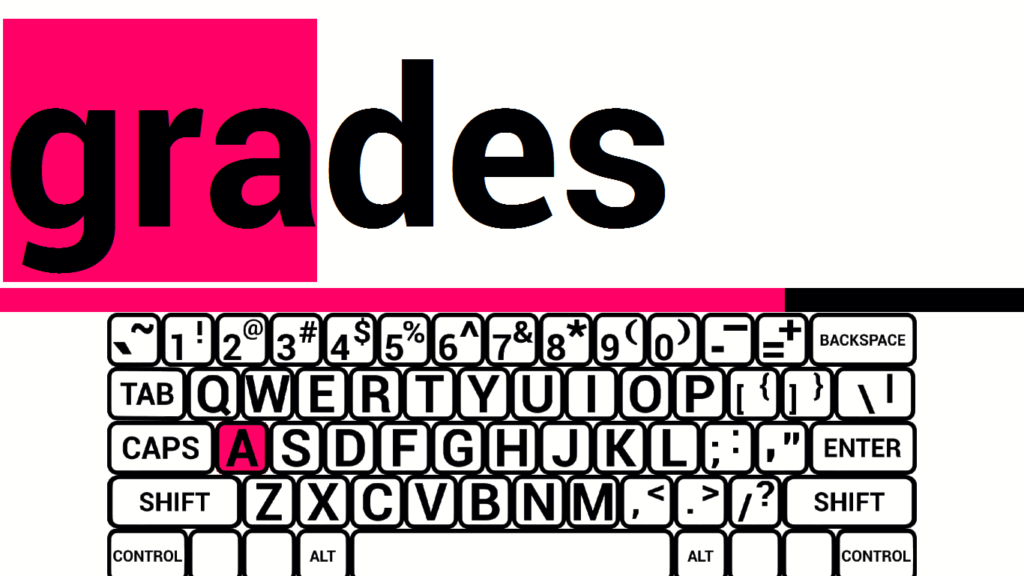
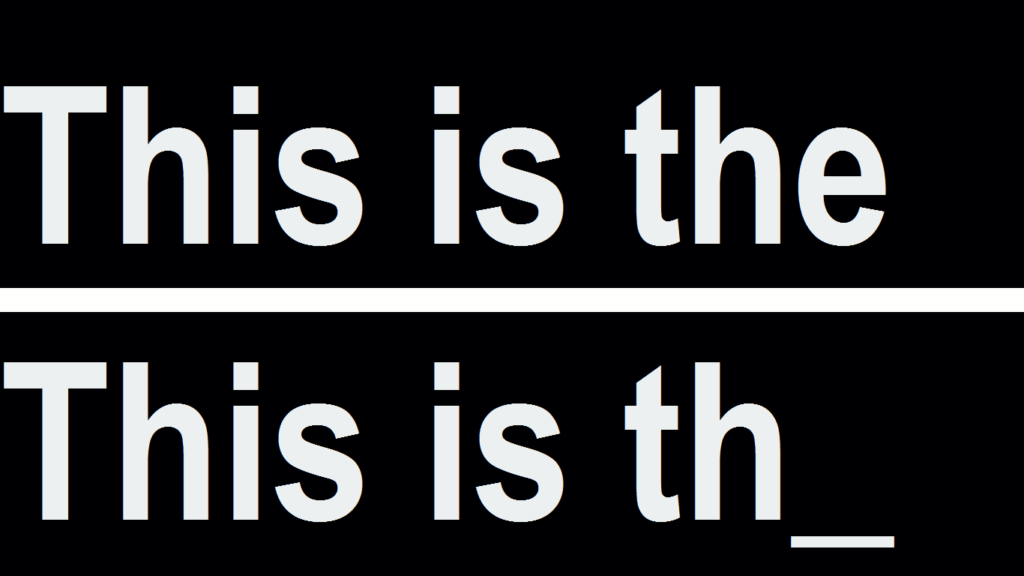
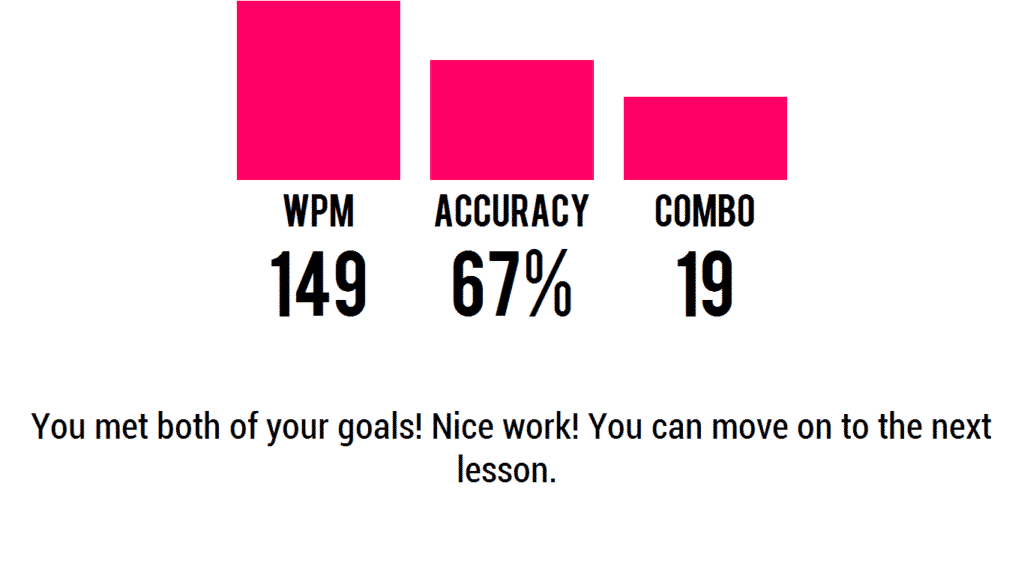
What are the system requirements?
The aim of Typio is to be accessible to as many students as possible. As such, Typio’s system requirements are quite low. It should work on any Windows computer.
Known requirements:
- Windows operating system.
- An internet connection for initial installation and registration.
- Optional: Typio can use other SAPI TTS voices installed on your computer. Additional voices can be purchased from various vendors online. If you’re unsure about other voices, don’t worry. All modern builds of Windows include default voices which can be used.
How to get Typio!
Free Demo Download
Try before you buy! This 10-day free trial includes the same great features of the retail version of Typio. You can upgrade to the retail version at any time. Just download and install to test out Typio!
Buy Typio
Digital download of Typio with a single activation license. Download link and activation license will be emailed once checkout is complete. Each license is good for installation on one computer. More info…
