Typing Pets make it fun to learn keyboarding. You can train them, feed them, play games with them…take them on a typing journey. But what exactly is Typing Journey? Let’s dig in and find out.
An Obvious Path
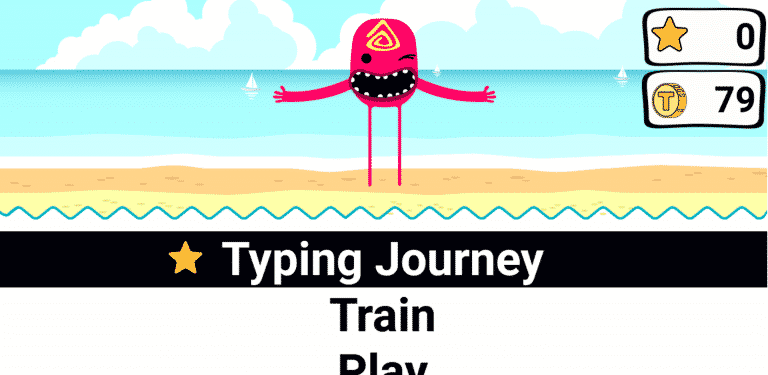
Teacher and student input has lead to some major Typio growth over the years. Lots of new features and games have been added. As all this new content was added, it became clear Accessibyte needed to make sure the primary mode of Typio stood out. That’s where Typing Journey comes into play.
When a student loads up their Typing Pet, the first menu choice is now Typing Journey. All the other modes, such as Training, Shopping, Games, are all listed after Typing Journey.
Technically, Typing Journey is the only mode a student ever needs to use. All the rest are just icing on the cake. So it is now very obvious which is the main mode in Typio.
Guided Training
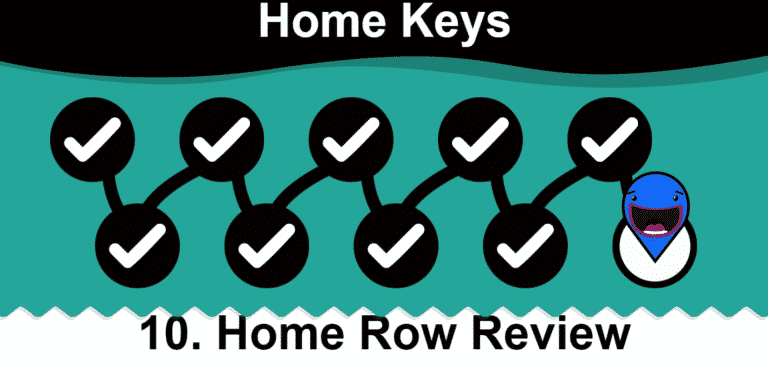
Once a student chooses Typing Journey, they are taken to a map screen. This screen shows which lesson the student is on. As each lesson is completed, that tile on the map is checked off and the pet moves on to the next.
Each lesson either introduces a new key or provides a review of keys the student has already learned. When the lesson focuses on a new key, the student is first provided a tutorial for finding that key. Review lessons sometime focus on certain hands, specic keys or just really weird and fun things to type.
Regardless of the next lesson being a tutorial, a new key or review, the student is automatically taken there after choosing Typing Journey. It’s fully automated and there’s no guesswork involved.
Logical Learning
Typing Journey includes 130 typing lessons. These lessons are broken down into groups of 10. Each 10 lessons focuses on one area of the keyboard. We call this group of 10 lessons a ‘world’.
For example, the first world in Typing Journey is ‘Home Keys’. There are 10 lessons which will introduce the home row keys. When these 10 lessons are complete, the user moves on to the next world, called ‘Easy Reach’, focusing on keys that are easy to get find without much hand movement.
All of this information is presented both visually and audibly so users with or without vision are fully supported.
Again, all a user has to do is choose Typing Journey from the main menu and they’re good to go. Typio will guide them from there.
Here’s a list of the Typing Journey worlds, which represent the key groups and order they are taught. You’ll notice less common keys come towards the end of the journey, so you may have your students only go as far as you need them to.
- Home Row
- Easy Reach
- Medium Reach
- Further Reach
- Wild Reach
- Capitals
- Basic Punctuation I
- Number Row
- Basic Punctuation II
- Internet Characters
- Math Symbols
- Container Punctuation
- The Final Review
Tracking Progress
Typing Journey automatically saves and loads the student’s progress. The student will always pick on the lesson where they left off. We’ve also made it easy for both students and teachers to keep track of how far along a student is in their Typing Journey.
Each lesson is numbered. It’s obvious is a student is on lesson 45, they’ve already completed 44 typing lessons. But if there are both new keys and review, how do we track how many keys a student has learned? Typing Stars!
Whenever a student learns a new key, they earn a Typing Star. If a student has 12 Typing Stars, that means they have learned 12 new keys. Unlike coins, which a student can earn and spend, Typing Stars cannot be spent. The number only goes up.
As a student earns more and more Typing Stars, they will unlock new Typio content. This may include unlocking games, sound effects, or more.
Achievements
Now that Typing Journey groups keys into ‘worlds’, it’s really easy to mark off certain benchmarks of learning. The student will earn achievements after completing certain tasks, such as finishing the Home Key world, or Internet Symbols, for example. There’s other achievements that are unlocked along their Typing Journey, providing tons of motivation and reward for learning.
What about the rest?
You might be wondering how Typnig Journey fits in with the rest of Typio and the Typing Pet features. It’s pretty seamless.
Students will rely on Typing Journey to advance through Typio. They’ll complete lessons, earn stars and typing their way to being a keyboard master.
The other modes are all optional but still a major incentive for learning. Students will access these modes the same way they always have, training their pet to earn coins, then spending coins on games, snacks and themes for their pets. When they’re done having fun, they student will go back to Typing Journey to keep advancing forward.
Any given Typio session your students may choose to continue their Typing Journey, practice their typing by training pet, or just have fun playing typing games and customizing their Typing Pets. It’s up to you!
