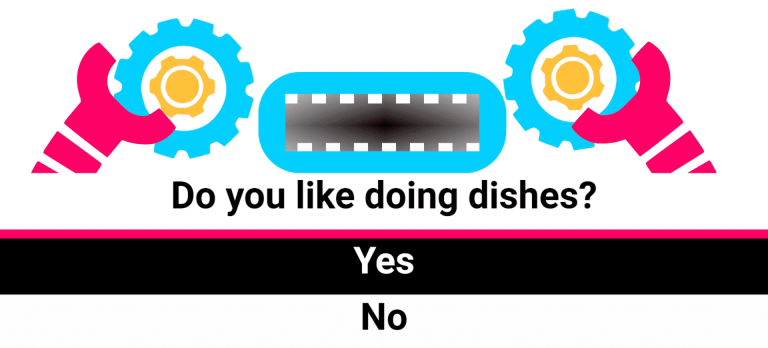This is a huge update to Accessibyte Arcade. We can’t wait for players to dive in and have more fun than ever before. All of these updates are live now so dive in and have some fun!
Vibrant Visuals
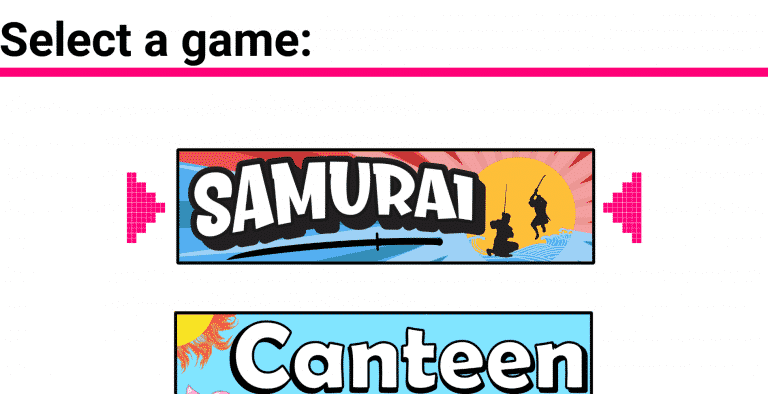
All Accessibyte apps are built from the ground up for players who are blind or have low vision. We also have quite a few visual users. Feedback from teachers of visual users was that some screens weren’t quite engaging for visual players. We fixed that.
The game select screen now has colorful icons for each game, while various components of the games were given a new coat of paint. Most importantly, there’s now always a visual cue to go along with an audible cue. Can you believe we made games so blind-friendly we left our visual players behind? Yikes! We’re happy to announce now everyone is caught up.
But don’t worry, Accessibyte Arcade is still low-vision friendly and completely playable without any vision at all. In fact, you can disable the new visual features with the Visual FX option in the Settings menu.
All Accessibyte apps are built from the ground up for players who are blind or have low vision. We also have quite a few visual users. Feedback from teachers of visual users was that some screens weren’t quite engaging for visual players. We fixed that.
The game select screen now has colorful icons for each game, while various components of the games were given a new coat of paint. Most importantly, there’s now always a visual cue to go along with an audible cue. Can you believe we made games so blind-friendly we left our visual players behind? Yikes! We’re happy to announce now everyone is caught up.
But don’t worry, Accessibyte Arcade is still low-vision friendly and completely playable without any vision at all. In fact, you can disable the new visual features with the Visual FX option in the Settings menu.
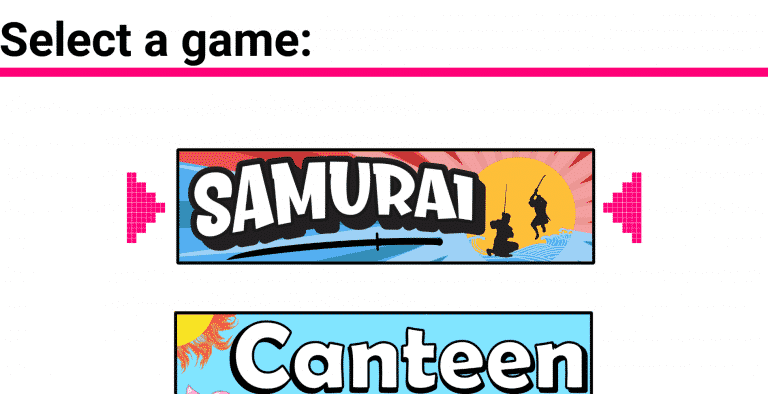
A Fun New Name
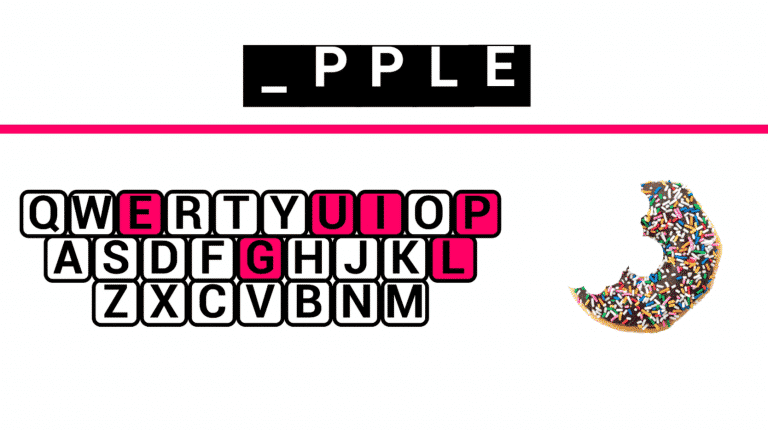
Did you know Hangman was our most popular game during the past school year? Teachers used it to teach spelling and vocabulary words, which is great!
Hangman has received a fun name change. The title of the game is now HangryMan. That name fits with the donut visual theme and sounds a little nicer too. And who doesn’t like nice donuts?
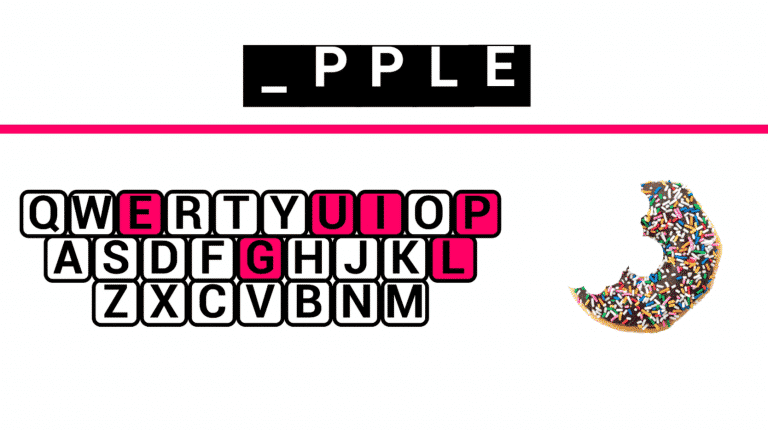
Did you know Hangman was our most popular game during the past school year? Teachers used it to teach spelling and vocabulary words, which is great!
Hangman has received a fun name change. The title of the game is now HangryMan. That name fits with the donut visual theme and sounds a little nicer too. And who doesn’t like nice donuts?
A New Game Appears!
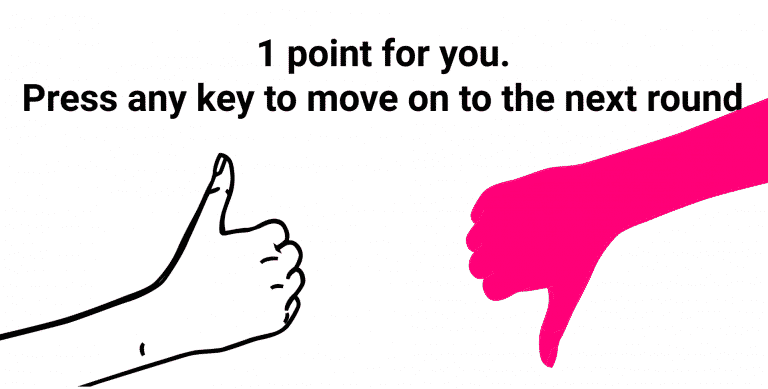
A seventh game has been added to Accessibyte Arcade! Users can now play an accessible version of Rock, Paper, Scissors. This version is fully audible, highly visual and can be played by either one or two players. There’s even a secret mode that will be unlocked over time.
A seventh game has been added to Accessibyte Arcade! Users can now play an accessible version of Rock, Paper, Scissors. This version is fully audible, highly visual and can be played by either one or two players. There’s even a secret mode that will be unlocked over time.
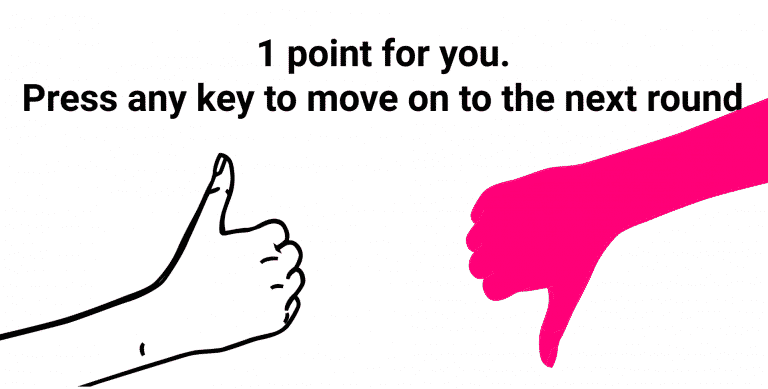
Super Subtitles
We are so thankful to a teacher who works in a school with Deaf and Hard of Hearing students, along with students who are blind or visually impaired. Her expertise lead us to bolster the subtitles and captioning in Accessibyte Arcade.
In addition to the text-to-speech being presented in the subtitles bar, there is now captioning for key sound effects which build atmosphere or provide cues for playback. Be sure to enable the Subtitle setting to see this in action.
Helpful How-to's
Accessibyte Arcade was built to be super easy to play. Our players are able to jump right in and have fun without too much difficulty. But we needed to add a little something for players who wanted more guidance…and also teachers who don’t want their students blazing past them with these games.
Each and every game now includes a How to Play option. After choosing How to Play, users are guided through instructions and controls for the game. We also have some great game guides in our knowledge base in case you haven’t checked them out yet.
High Scores
This is such a fun addition to Accessibyte Arcade that will keep players engaged for a long time. Players will now earn high scores in certain games. This is a great way to earn bragging rights among other Accessibyte Arcade aficionados.
If a player beats their previous record in Canteen, Echo, Samurai, or Rock Paper Scissors, the game will announce they’ve earned a new high score. High Scores can be checked within each game’s menu.
This addition to Accessibyte Arcade provies endless replayability and challenge for our players.
Achievements
Accessibyte has gamified playing games! Achievements have also been added to Accessibyte Arcade. When a player meets certain benchmarks or secret goals, they earn an achievement.
Beat Wizard’s Tower on Easy as the Warrior? Achievement unlocked! Complete 20 games of Canteen? That’s an achievement too!
There’s currently 40 hidden achievements ready to be announced to players as they discover them. Achievements the player has earned can be checked from the Accessibyte Arcade main menu.
Unlockables
Now here’s where a ton of new content gets introduced to Accessibyte Arcade. Along with High Scores and Achievements, there are now secret unlockables that add new content to the games.
We don’t want to ruin any surprises but games such as Samurai, Rock Paper Scissors and Wizard’s Tower have some totally new play modes hidden away, ready to be unlocked.
All a player has to do is play the games and these secrets will uncovered. The end result is the games evolving along with the players skills and expierience. Very cool!
In case you missed it...
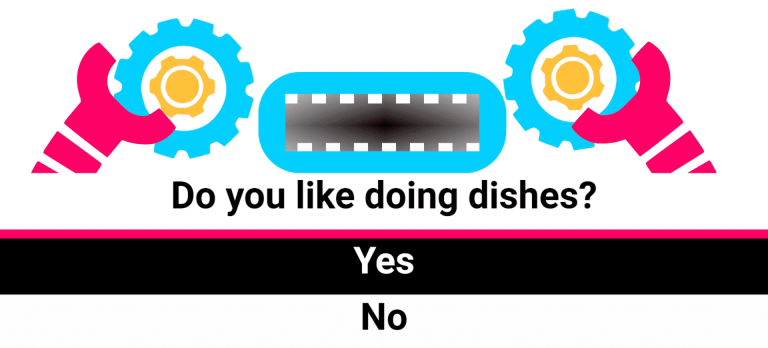
When schools close during COVID-19 we did our best to play our part. Accessibyte was offered for free, all users were upgraded to All Access and we wanted to give players something fun to focus on. So we introduced the sixth game for Accessibyte Arcade: FutureBot.
FutureBot isn’t new to this updated but it may be new to you. That wacky robot loves calculating futures…he just isn’t very good at it. FutureBot will ask players a series of questions, which he’ll then use to calculate their
When schools close during COVID-19 we did our best to play our part. Accessibyte was offered for free, all users were upgraded to All Access and we wanted to give players something fun to focus on. So we introduced the sixth game for Accessibyte Arcade: FutureBot.
FutureBot isn’t new to this updated but it may be new to you. That wacky robot loves calculating futures…he just isn’t very good at it. FutureBot will ask players a series of questions, which he’ll then use to calculate their